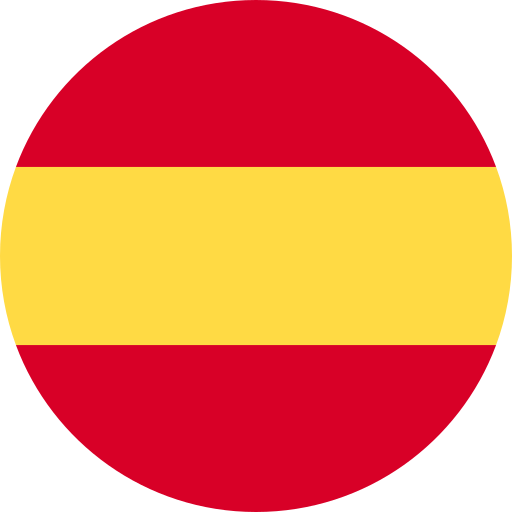Key Takeaways
- Quality Tools are Essential: Investing in high-quality microphones and audio interfaces is crucial for producing professional-grade Spanish voiceovers that capture clear and crisp sound.
- User-Friendly Software Matters: Choose audio editing software with intuitive features to streamline the recording process and enhance your overall workflow, making it easier to focus on your performance.
- Adapt to Regional Nuances: Understanding different Spanish accents and dialects is vital for connecting with diverse audiences, enhancing the effectiveness of your voiceover work.
- Create an Ideal Recording Environment: Soundproofing your space can significantly improve audio clarity by minimizing background noise, contributing to higher quality recordings.
- Practice Makes Perfect: Regular practice helps refine pronunciation and intonation, essential for delivering engaging performances that resonate with listeners.
- Experiment with Multiple Takes: Recording multiple takes allows you flexibility in post-production, enabling you to select the best delivery for each line.
Ever wondered how to elevate your Spanish voiceover game? Whether you’re a seasoned pro or just starting out, choosing the right tools can make all the difference. The market’s flooded with options, but not every tool delivers the quality you need.
Overview of Spanish Voiceover Recording
Spanish voiceover recording plays a crucial role in connecting with diverse audiences. With the growing demand for high-quality audio in various media, understanding the nuances of recording Spanish voiceovers becomes essential for effective communication.
Choosing the right equipment significantly impacts your success as a voice artist. High-quality microphones capture clear and crisp sound, while audio interfaces help maintain that quality during recording. Investing in proper software ensures seamless editing and mixing, allowing you to polish your work to perfection.
Mastering pronunciation and intonation is vital for any voice actor working in Spanish. Each region has unique accents and dialects, so it’s important to adapt your delivery based on your target audience. Whether you’re working on commercials, audiobooks, or animations, knowing these subtleties can enhance your performance.
Creating an ideal recording environment helps eliminate background noise and distractions. Soundproofing techniques or using acoustic panels can improve audio clarity significantly. Remember that even small changes can elevate the overall quality of your recordings.
Ultimately, successful Spanish voiceovers require practice and dedication. Engaging with other professionals in the field can provide valuable insights into improving your skills as a voice over talent. Embrace every opportunity to learn from others; collaboration often leads to growth in this dynamic industry.
Importance of Quality Tools
Quality tools play a vital role in achieving professional-grade Spanish voiceovers. Selecting the right equipment can elevate your sound and enhance the listening experience for your audience.
Audio Quality
Audio quality remains crucial in voiceover work. Clear, crisp recordings capture attention and convey professionalism. A high-quality microphone ensures that every nuance of your voice comes through, making it essential for any voice artist aiming to connect with listeners. Investing in an audio interface helps manage sound levels effectively, allowing you to produce cleaner audio without distortion. Whether you’re recording at home or in a studio, prioritizing audio quality sets you apart as a reliable voice talent.
User-Friendly Features
User-friendly features streamline the recording process and allow you to focus on delivering your best performance. Look for tools with intuitive interfaces that simplify navigation—this makes it easier to adjust settings quickly during recording sessions. Additionally, consider software that offers built-in effects or editing capabilities; these can save time and enhance your overall workflow. Easy-to-use tools encourage creativity and help you capture stunning Spanish voiceovers without unnecessary hassle.
Top Tools for Recording Spanish Voiceovers
Selecting the right tools for recording Spanish voiceovers can significantly enhance your performance and audio quality. Here are some top tools to consider:
Tool 1: Audio-Technica AT2020
Audio-Technica AT2020 is a popular choice among voice artists due to its clarity and versatility. This condenser microphone captures sound with precision, making it ideal for both spoken word and singing. Its cardioid polar pattern effectively minimizes background noise, ensuring your voice stands out. Plus, it’s affordable without sacrificing quality.
Tool 2: Focusrite Scarlett 2i2
Focusrite Scarlett 2i2 serves as an excellent audio interface that connects your microphone to your computer. It features high-quality preamps that provide clean gain, which is essential for capturing detailed recordings. With simple plug-and-play functionality, this tool allows you to focus on delivering exceptional performances rather than troubleshooting technical issues.
Tool 3: Audacity
Audacity is a free, open-source audio editing software that’s user-friendly and packed with features suitable for voice over talent at any level. You can use it to record live audio through a microphone or digitize recordings from other media sources. Its built-in effects let you adjust pitch and remove background noise easily—perfect for polishing your Spanish voiceovers before sharing them with clients.
These tools not only elevate the quality of your recordings but also streamline the entire process so you can concentrate on what really matters—your craft as a voice artist.
Comparison of Tools
Selecting the right tools for recording Spanish voiceovers involves considering both pricing and performance. These factors play a crucial role in achieving high-quality audio that resonates with your audience.
Pricing
When it comes to pricing, options vary widely based on features and brand reputation. Entry-level microphones can start around $100, while professional-grade models might exceed $1,000. Audio interfaces typically range from $100 to $300, offering essential connectivity without breaking the bank. Free software like Audacity provides excellent value for beginners or those on a budget, giving you powerful editing capabilities at no cost. Investing wisely in equipment can yield long-term benefits; consider what fits within your budget while meeting your needs as a voice artist.
Performance
Performance is where quality truly shines through in voiceover work. Look for microphones that deliver clear sound reproduction and minimal background noise—dynamic and condenser microphones are popular choices among voice actors for their distinct characteristics. For example, condenser mics often capture detailed vocal nuances better than dynamic ones but may require more careful handling.
Audio interfaces should provide clean gain and low latency to ensure smooth recording sessions. This is especially important when timing matters in voiceovers; any delay can disrupt your flow and impact the final product’s quality.
When evaluating software options, consider ease of use alongside functionality. Tools with intuitive interfaces allow you to focus on delivering your best performance rather than getting bogged down by complex settings or navigation issues.
Each tool’s performance impacts not just sound quality but also how effectively you express yourself as a voice talent. Choose tools that support your artistic vision while ensuring technical excellence in every project.
Tips for Recording Effective Voiceovers
Recording effective voiceovers involves a few key techniques. First, choose the right environment. A quiet space with minimal background noise enhances audio quality significantly. Consider using soundproofing materials like foam panels or blankets to minimize echoes.
Second, invest in quality equipment. High-quality microphones capture clearer sound and reduce unwanted noise. Look for options that suit your budget and needs as a voice artist.
Third, practice your delivery. Pay attention to pronunciation and intonation; these elements elevate your performance from average to exceptional. Different dialects can resonate with specific audiences, so adapt accordingly.
Fourth, warm up your voice before recording sessions. Simple exercises—like humming or reading aloud—prepare your vocal cords and improve clarity during takes.
Fifth, maintain proper mic technique. Speak directly into the microphone at an appropriate distance (about 6-12 inches) to ensure balanced audio levels without distortion.
Sixth, record multiple takes for flexibility in post-production editing. This practice provides a range of options when selecting the best delivery for each line.
Lastly, familiarize yourself with editing software features if you plan on polishing recordings independently. User-friendly tools allow you to enhance audio quality further by adjusting levels or removing background noise effectively.
By following these tips, you’ll create compelling voiceovers that engage listeners and showcase your skills as a talented voice artist.
Conclusion
Mastering Spanish voiceovers is an exciting journey that requires the right tools and commitment to growth. By investing in quality equipment and creating a suitable recording environment, you set yourself up for success. The tools mentioned not only enhance your audio quality but also make the recording process smoother.
As you continue to hone your skills, remember the importance of understanding accents and dialects specific to your audience. Embrace practice as a vital part of this process and don’t hesitate to seek feedback from fellow professionals. With dedication and the right resources, you can elevate your Spanish voiceover work to new heights.
Frequently Asked Questions
What tools are essential for Spanish voiceover work?
To enhance your Spanish voiceover skills, essential tools include a high-quality microphone, such as the Audio-Technica AT2020, and an audio interface like the Focusrite Scarlett 2i2. Additionally, user-friendly software like Audacity can help with recording and editing audio effectively.
Why is audio quality important in voiceovers?
Audio quality is crucial in voiceovers because clear and crisp recordings convey professionalism. High-quality sound captures the audience’s attention and enhances their overall listening experience, making it vital for effective communication.
How can I improve my pronunciation for Spanish voiceovers?
Improving pronunciation involves practicing specific accents and dialects relevant to your target audience. Listening to native speakers, mimicking their intonation, and using phonetic resources can also help sharpen your skills in delivering authentic performances.
What are some tips for creating a good recording environment?
To create an ideal recording environment, focus on soundproofing techniques. Use materials like foam panels or blankets to minimize noise interference. Ensure that your space is quiet and free from distractions during recording sessions for optimal audio clarity.
How do I choose between dynamic and condenser microphones?
Dynamic microphones are great for live settings due to their durability and resistance to background noise. In contrast, condenser microphones excel in studio environments by capturing subtle details. Choose based on your recording needs; both types have unique advantages.
Is Audacity suitable for beginners in voiceover work?
Yes! Audacity is a fantastic option for beginners due to its user-friendly features and being free of charge. It offers essential tools for recording and editing audio without overwhelming new users with complex functionalities.
Why should I invest in professional-grade equipment?
Investing in professional-grade equipment ensures better sound quality, clearer recordings, and improved performance overall. Quality gear reduces background noise issues while providing clean gain levels necessary for polished audio outputs that meet industry standards.
How many takes should I record when doing a voiceover?
Recording multiple takes is advisable as it provides flexibility during editing. This approach allows you to choose the best delivery or combine elements from different takes to achieve an optimal final product that meets your vision.
Can I learn about effective voiceover techniques online?
Absolutely! Many resources online—like tutorials, forums, webinars—offer valuable insights into effective voiceover techniques. Engaging with other professionals through social media or community groups can also provide helpful tips and foster learning opportunities.
What role does practice play in mastering Spanish voiceovers?
Practice is key to mastering Spanish voiceovers as it helps refine pronunciation, intonation, and delivery styles over time. Regular rehearsals not only build confidence but also improve familiarity with various accents essential for connecting with diverse audiences.